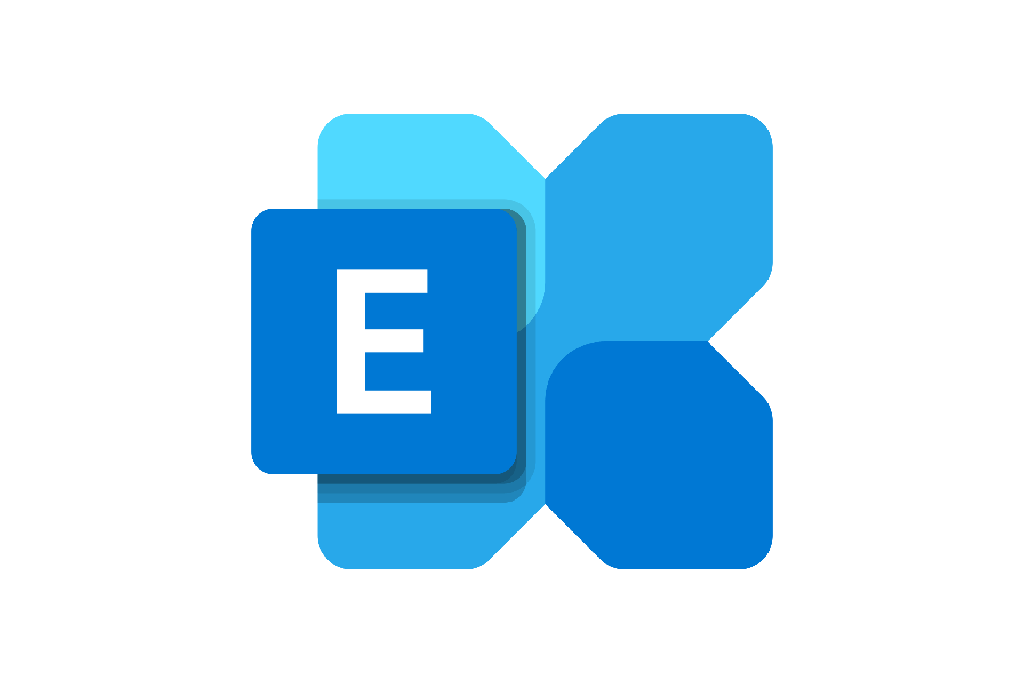
Deep Dive - Exchange
MS Sharepoint is de basis van alle opslag in M365. Je gebruikt het in OneDrive, Teams, Planner, Loop, ....
Toch is SharePoint vaak een draak om mee te beginnen.
We leggen de focus op:
- De server settings
- Documentenbeheer en sturctuur
- Een intranet bouwen en pagina's ontwerpen.
Indien je nog niet de opleiding MS Entra Identiteiten bekeken hebt is deze aangeraden om gebruikers en groepenbeheer te onderzoeken.
Ook het gebruik van OneDrive is best reeds goed gekend, als eindgebruiker.
Ook het gebruik van OneDrive is best reeds goed gekend, als eindgebruiker.
180.00 €
180.0
EUR
180.00 €
| Responsible | Kurt Roosbeek |
|---|---|
| Last Update | 14/07/2025 |
| Completion Time | 2 hours 56 minutes |
| Members | 1 |
Exchange
Outlook
Pioneer (level 3 and higher)
IT (Technical)
IT (Pedagogical)
Teacher
Self-study (On Demand Video + Course)
1.1 Organisational communication (Professional Engagement)
1.2 Professional Collaboration (Professional Engagement)
1.4 Digital technologies and infrastructure (Professional Engagement)
1.5 Responsible use of digital tools (Professional Engagement)
1.6 Solving digital problems (Professional Engagement)
3.1.b. Education leaders ensure all students have access to the technology and connectivity necessary to participate in authentic and engaging learning opportunities. (Equity and Citizenship advocate)
3.1.d. Education leaders cultivate responsible online behavior, including the safe, ethical and legal use of technology. (Equity and Citizenship advocate)
2.4.a. Teachers dedicate planning time to collaborate with colleagues to create authentic learning experiences that leverage technology. (Collaborator)
2.4.c. Teachers use collaborative tools to expand students’ authentic, real-world learning experiences by engaging virtually with experts, teams and students, locally and globally. (Collaborator)
2.5.a. Teachers use technology to create, adapt and personalize learning experiences that foster independent learning and accommodate learner differences and needs. (Designer)
1.4.b. Students select and use digital tools to plan and manage a design process that considers design constraints and calculated risks. (Innovative designer)
Basis 2 - T1. Voorzie een eigen domeinnaam.
Basis 2 - O11. Gebruik domeingebonden e-mailadressen.
Basis 2 - O13. Stel een procedure op voor medewerkers en leerlingen die in- en uitstromen.
Basis 3 - T6. Stel een back-up procedure op voor data, applicaties en apparaten.
Basis 3 - T9. Installeer web- en emailfilters.
Basis 4 - O21. Stel een bewaar- en vernietigingsbeleid op voor gegevens en apparaten.
-
0. Handbook2Lessons ·
-
NL_Cursus_Deep Dive - Exchange
-
FR_Cours_Deep Dive - Exchange
-
-
1. Introduction4Lessons · 25 mins
-
1.1 Introduction to the course
-
1.2 Position of Exchange in M365
-
1.3 Licences
-
1.4 End-user applications
-
-
2. Identities, groups and resource management9Lessons · 1 hr 19 mins
-
2.1 How email works
-
2.2 Configuring the domain name
-
2.3 Creating user mailboxes
-
2.4 Plus addresses
-
2.5 Aliases
-
2.6 Groups
-
2.7 Contacts
-
2.8 Shared resources
-
2.9 HVE Accounts
-
-
3. Mail flow6Lessons · 27 mins
-
3.1 Introduction to mail flow
-
3.2 Mail flow rules
-
3.3 External domains
-
3.4 Routing to other servers
-
3.5 Out Of Office andForwarding
-
3.6 Scanners and M365
-
-
4. Security & compliance5Lessons · 25 mins
-
4.1 Content of legal matters
-
4.2 Archives
-
4.3 Litigation hold
-
4.4 Message Trace
-
4.5 Address book policy
-
-
5. Extensions7Lessons · 20 mins
-
5.1 What are the extensions?
-
5.2 Microsoft FindTime
-
5.3 Shared agenda
-
5.4 MS Bookings
-
5.5 Microsoft ToDo
-
5.6 Microsoft Places
-
5.7 Managers and closing
-