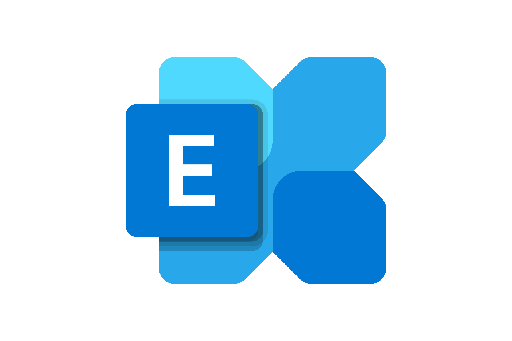MS Sharepoint is de basis van alle opslag in M365. Je gebruikt het in OneDrive, Teams, Planner, Loop, ....
Toch is SharePoint vaak een draak om mee te beginnen.
We leggen de focus op:
- De server settings
- Documentenbeheer en sturctuur
- Een intranet bouwen en pagina's ontwerpen.
Indien je nog niet de opleiding MS Entra Identiteiten bekeken hebt is deze aangeraden om gebruikers en groepenbeheer te onderzoeken.
Ook het gebruik van OneDrive is best reeds goed gekend, als eindgebruiker.
OneDrive
SharePoint
Teams
Pionnier (niveau 3 et supérieur)
IT (Tech)
Enseignant/Professeur
Étudiant/Élève
Auto-apprentissage (Vidéo à la demande + Cours)
1.1 Communication organisationnelle (Engagement professionnel)
1.2 Collaboration professionnelle (Engagement professionnel)
1.4 Technologies et infrastructures numériques (Engagement professionnel)
1.5 Utilisation responsable des outils numériques (Engagement professionnel)
1.6 Résoudre des problems numériques (Engagement professionnel)
2.2 Création et modification (Ressources numériques)
2.3 Gestion, protection et partage (Ressources numériques)
6.3 Création de contenu numérique (Faciliter les compétences numériques des apprenants)
6.4 Utilisation responsable (Faciliter les compétences numériques des apprenants)
6.5 Résolution de problems numériques (Faciliter les compétences numériques des apprenants)
4.1.b. Coaches facilitate equitable use of digital learning tools and content that meet the needs of each learner. (Change agent)
4.1.e. Coaches connect leaders, educators, instructional support, technical support, domain experts and solution providers to maximize the potential of technology for learning. (Change agent)
4.4.a. Collaborate with educators to develop authentic, active learning experiences that foster student agency, deepen content mastery and allow students to demonstrate their competency. (Learning designer)
4.4.b. Coaches help educators use digital tools to create effective assessments that provide timely feedback and support personalized learning. (Learning designer)
4.4.c. Coaches collaborate with educators to design accessible and active digital learning environments that accommodate learner variability. (Learning designer)
3.1.b. Education leaders ensure all students have access to the technology and connectivity necessary to participate in authentic and engaging learning opportunities. (Equity and Citizenship advocate)
3.2.d. Education leaders communicate effectively with stakeholders to gather input on the plan, celebrate successes and engage in a continuous improvement cycle. (Visionary planner)
3.3.d. Education leaders support educators in using technology to advance learning that meets the diverse learning, cultural, and social-emotional needs of individual students. (Empowering leader)
3.4.a. Education leaders lead teams to collaboratively establish robust infrastructure and systems needed to implement the strategic plan. (System designer)
3.4.b. Education leaders ensure that resources for supporting the effective use of technology for learning are sufficient and scalable to meet future demand. (System designer)
2.3.a. Teachers create experiences for learners to make positive, socially responsible contributions and exhibit empathetic behaviour online that build relationships and community. (Citizen)
2.4.b. Teachers collaborate and co-learn with students to discover and use new digital resources and diagnose and troubleshoot technology issues. (Collaborator)
2.4.c. Teachers use collaborative tools to expand students’ authentic, real-world learning experiences by engaging virtually with experts, teams and students, locally and globally. (Collaborator)
2.5.a. Teachers use technology to create, adapt and personalize learning experiences that foster independent learning and accommodate learner differences and needs. (Designer)
2.6.b. Teachers manage the use of technology and student learning strategies in digital platforms, virtual environments, hands-on makerspaces or in the field. (Facilitator)
1.1.d. Students understand the fundamental concepts of technology operations, demonstrate the ability to choose, use and troubleshoot current technologies and are able to transfer their knowledge to explore emerging technologies. (Empowered Learner)
1.2.d. Students manage their personal data to maintain digital privacy and security and are aware of data-collection technology used to track their navigation online. (Digital Citizen)
1.4.b. Students select and use digital tools to plan and manage a design process that considers design constraints and calculated risks. (Innovative designer)
1.6.a. Students choose the appropriate platforms and tools for meeting the desired objectives of their creation or communication. (Creative communicator)
Basis 3 - T6. Stel een back-up procedure op voor data, applicaties en apparaten.
Basis 3 - T7. Zorg voor een beveiligde toegang tot je netwerk op afstand.